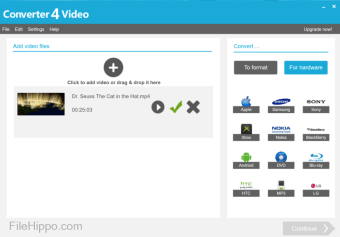スクリーンショット
Converter4Video is a simple and easy to understand app that lets you convert your favorite videos into other formats, so that they can be watched on other media devices, such as your mobile phone, or tablet computer.
Converter4Video has a wizard-style interface which makes it easy for novice users to get to grips with quickly. It supports drag and drop functionality and it has a large number of output format to choose from.
Key Features include:
- Fast video conversion.
- Supports a wide range of formats.
- Intuitive interface.
- Hardware profile list.
- Upload to the web.
- Extract audio from video.
- Direct upload to YouTube
- Batch processing support.
Once you have chosen and added the file/files you need, the next step is choosing an output format. You can do this by either selecting the target extension from the side panel, or the by choosing the hardware it should be compatible with. Now you can choose the preferred quality. There are numerous options available; HD, DVD, TV or Mobile. If you wan to define the precise audio and video codecs, bitrate, sample rate and framerate, the app has an ‘Advanced Settings’ section to help you. As soon as you have chosen what you need you can click on 'Convert' and the app begins the conversion process.
Overall, Converter4Video is a useful and straightforward app, which enables you to convert your media from your PC into something that can be used by your mobile device. It is lightweight, consumes hardly any system resources, and has good support for a wide range of formats and hardware profiles.