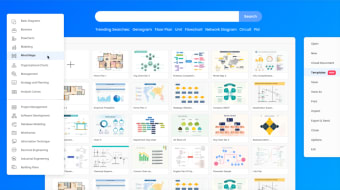スクリーンショット
Edraw Max Professional is a useful flowchart design app that allows you to visualise your ideas. With Edraw Max Professional, users, such as students, teachers, and business professionals, are able to reliably create and publish various kinds of diagrams to represent any idea. The app provides a versatile, easy, quick and professional solution to working with diagrams.
With rich forms, templates, enhanced effects and themes, Edraw Max Professional allows you to create intuitive diagrams for your every need. The scope of design is vast; you can create a house or floor plan, an evacuation plan, a wiring plan, a CVC plan, computer graphics, Gantt charts, decision trees, a UML diagram, business cards, flyers, certificates, invoices, a purchase order scheme, and much more.
Key features include:
- All-in-one diagram software.
- Create flow charts.
- Free templates.
- Extensive symbols, icons and shapes.
- Edit and customise symbols.
- Fast and intuitive editing.
- Built-in cloud storage.
- Over 50,000 built-in vector graphics.
Because Edraw Max Professional is based on cloud storage, you can access your work on any device, at any time, wherever you are. It also provides a range of collaboration tools that allow you and your team to edit files simultaneously. You can even share your designs with others via HTML links.
With rich forms, templates, enhanced effects and themes, you can create fresh looking, polished diagrams that really stand out. Edraw Max Professional makes your diagrams more dynamic by linking real-time graphics to your data. With pre-drawn libraries and more than 50,000 vector symbols, creating diagrams couldn't be simpler.
Overall, Edraw Max Professional is a great piece of all-in-one diagram software. It gives you all the tools you need to create detailed diagrams. It integrates well with office apps and has some powerful functions. The interface is intuitive and easy to get to grips with. This version of Edraw Max Professional is a 30-day trial.