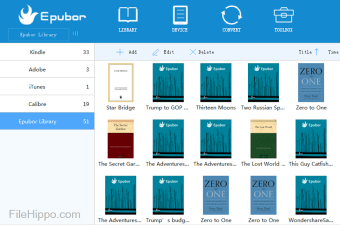スクリーンショット
Epubor ebook manager bills itself as the ultimate ebook manager. It’s designed to help you manage all your ebooks regardless of where they have come from, and helps you classify, convert and transfer, and modify them in as simple and straightforward a manner as possible.
As far as ebook software goes, Epubor, despite the terrible sounding name does seem to have all the bases covered. The automatic scan feature is perhaps the highlight of Epubor. Regardless of whether your ebooks are all Kindle editions, or you have a mish-mash of books in Adobe Digital, Calibre or iTunes, Epubor can scan and sort them all.
Typical categories for sorting let you arrange your books by author, language, publisher, or by specific format. Further customization is also allowed by adding your own tags to books.
Users can also edit the metadata of their ebook collection to their hearts content, which is nice, including title, introduction, author, book, cover, language, publisher, ISBN, date and, well, the list goes on, but I think the point has been made. You can also rate the books in your own collection.
Epubor also provides for the transfer and conversion of encrypted ebooks either individually or in batches, without any loss of quality.
Epubor supports ebooks from all the usual suspects including, Amazon Kindle, Barnes & Noble, Sony, Kobo, Google Play, Lulu, Smashwords, Fiction wise, and, well again, the list goes on.
Key Features:
- All in one ebook manager.
- Supports ebooks from all major ebook publishers.
- Supports almost every ebook format going.
- Automatic scanning catalogues entire ebook library regardless of format or publishers.
- Metadata editing.
- Can convert encrypted ebooks.
Overall, Epubor ebook manager is a good solid and reliable choice for ebook management.