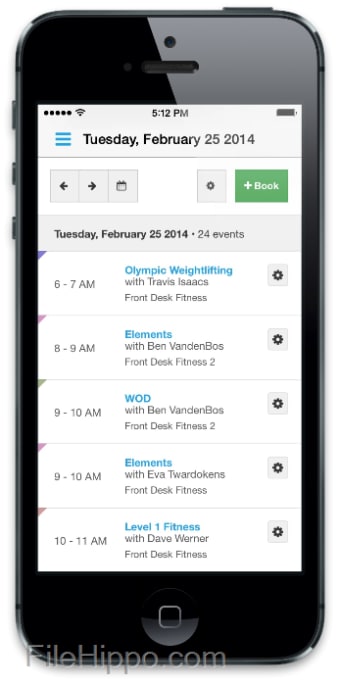スクリーンショット
Front Desk was developed for personal service businesses such as gyms, yoga studios, music and dance studios, personal franchise services, and kids’ activity organizations. It is a cloud-based solution that simplifies business management and provides a way to manage your company from any smartphone, tablet, or desktop. The mobile platform delivers streamlined appointment scheduling, client management, attendance tracking, billing, and payment processing.
Although business owners and managers are going to benefit the most out of Front Desk, the platform is also able to be used by staff members and clients. For example, a gym’s staff can use the platform to check clients into classes and confirm attendance. Meanwhile, clients can use the platform to schedule their own appointments, update billing information, and purchases class passes etc.
Scheduling Client AppointmentsA cool feature of Front Desk is that it provides various tools for scheduling classes, workshops, and private appointments from a web based platform. Not only can clients book these services, they can also alter their own reservations and make any necessary payments.
Before any clients can start scheduling your businesses classes, you need to enter the relevant class data into Front Desk’s scheduling management system. Basic data, including the title of the class and the name of the instructor is required, along with the class scheduling time and the price of each class.
Managing Client RelationshipsIn order for small businesses to function on a personal level, staff members need to have a relative amount of information regarding their customers. This is where client profiles come into ply. Client profiles give staff members a snapshot of every customer relationship. These client profiles include basic contact information, and other relevant data, such as profile photos, payment methods, and sign-in codes. There is also the ability to track and store liability waivers and release forms within their client profile modules.
Accepting PaymentsFront Desk has solid automated billing and payment tools that allows your business to securely accept various payments with credit cards, direct deposits, and Paypal. Depending on how your business is setup, clients can purchase plans, passes, or pay for classes and sessions individually,
In order to process payments with Front Desk, you are required to create a merchant account.* When your credit card processing has been activated, you are then able to save your clients’ credit card data in Front Desk and thereby avoid having to re-enter the information for every subsequent purchase.
*Front Desk encourages business users to process transactions via its partners, TransNational, Bankcard and Gravity Payments.
IntegrationsFront Desk is able to seamlessly integrate with other cloud-based business apps, including DocuSign, Emma, and MailChimp. This is a superb way to tackle email marketing and reduce paperwork.
A great feature of Front Desk is that it provides users with a free DocuSign account. You can use the eSignature app to securely sign, send and store electronic documents, such as waivers and other liability forms, in the cloud.
PricingFront Desk uses a subscription based pricing model that starts at $75 or 1% up to $10,000 in revenue per month and $2 per $1,000 over $10,000. Merchant processing fees for US-based businesses are a flat rate of 2.4%. In real-terms this equates to $97.60 for every $100 deposited in your bank account, regardless of the type of credit cards used by your clients. Front Desk has a free trial available to test out the service, with no credit card required.
Bottom LineOverall, Front Desk is a solid platform to manage almost any personal service business from. You can oversee scheduling, billing, payment processing and client management. It has scaled pricing to alter as your business grows, and is available to access across a variety of devices as it is based in the cloud.