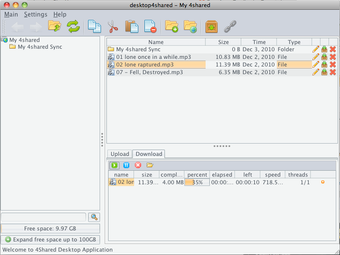スクリーンショット
With 4shared Desktop for Mac you easily access and manage files and folders in your 4shared online storage account. The free version offers no less than 10 GB of space! That is plenty for the average user to backup photos, documents, music or any other files you can think of. If you don't have an account you can create one and immediately use it when starting 4shared Desktop for Mac the first time.
The application closely resembles the Windows Explorer user interface. This makes it easy to browse your data, create folders and download or upload files from and to your account. Sharing your content with others is likewise done simply through setting sharing permissions, including password protection, for either one or multiple items.
4shared desktop for Mac supports automatic synchronization among all your computers running the application, so your data is up to date from wherever you access it. 4shared Desktop for Mac's settings menu allows you to control numerous download and upload parameters, for example bandwidth and number of parallel jobs.
Overall, 4shared Desktop for Mac is an easy to use application, with a standard, familiar user interface. It is relatively lightweight and consumes a low amount of system resources.
Looking for the Windows version of 4Shared Desktop? Download Here