Java Runtime Environment 64-bit Windows向けのアプリ
- Oracle による
- 無料
- 8.0-build-291
技術仕様
- タイトル
- Windows用のJava Runtime Environment 64-bit 8.0-build-291
- 必要条件
- Windows Vista
- Windows 7
- Windows 8.1
- Windows 8
- Windows 10
- Windows 11
- 言語
- 日本語
- 利用可能な言語
- ドイツ語
- 英語
- スペイン語
- フランス語
- イタリア語
- 日本語
- ポーランド語
- 中国語
- ライセンス
- 無料
- 最新の更新
- 著者
- Oracle
- SHA-1
b59fdf790e4583993e6dfb2127cc8d69bc645776
- ファイル名
- jre-8u291-windows-x64.exe
他の言語で利用可能なプログラム
Java Runtime Environment 64-bit Windows向けのアプリ
- Oracle による
- 無料
- 8.0-build-291
変更ログ
Java Runtime Environment 64-bitのバージョン8.0-build-291に関する変更ログ情報はまだありません。出版社がこの情報を公開するのに時間がかかる場合がありますので、数日後にもう一度チェックして更新されたかどうかを確認した後、
アンケートにお答えいただけますか?
変更ログ情報に変更があった場合には、お客様からの連絡をお待ちしております!次に進みます。お問い合わせページ 当社にご連絡ください。
アプリを探索
関連ソフトウェア
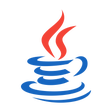
Java Development Kit 64-bit
Java Development Kitは、Javaプログラミング言語の公式開発キットです。 Java Development Kitには、Javaプログラミング言語を使用して作成されたアプレットとアプリケーションをコンパイル、デバッグ、実行するために必要なソフトウェアとツールが含まれています。 JDKには、javac、jar、アーカイバなどのプログラミングツールのコレクションがあり、関連するクラスライブラリを単一のJARファイルにパッケージ化します。このツールは、JARファイルの管理にも役立ちます。javadoc-ソースコードコメントからドキュメントを自動生成するドキュメントジェネレーター、jdb-デバッガー、jps-現在のJavaプロセスのプロセス情報を表示するプロセスステータスツール、javap-クラスファイル逆アセンブラー、およびその他のコンポーネントも含まれています。 主な内容は次のとおりです。 開発ツール (bin /サブディレクトリ内)JavaTMプログラミング言語で書かれたプログラムの開発、実行、デバッグ、文書化に役立つツールとユーティリティ。 ランタイム環境 (jre /サブディレクトリ内)JDKが使用するJavaランタイム環境(JRE)の実装。 JREには、Javaプログラミング言語で記述されたプログラムの実行をサポートするJava仮想マシン(JVM)、クラスライブラリ、およびその他のファイルが含まれています。 追加のライブラリ (lib /サブディレクトリ内)開発ツールに必要な追加のクラスライブラリとサポートファイル。 デモアプレットおよびアプリケーション (demo /サブディレクトリ内)ソースコード付きのJavaプラットフォーム用プログラミングの例。これらには、Swingおよびその他のJava Foundation Classes、およびJava Platform Debugger Architectureを使用する例が含まれます。 サンプルコード (サンプルサブディレクトリ内)特定のJava APIのプログラミングのサンプル(ソースコード付き)。 Cヘッダーファイル (include /サブディレクトリ内)Java Native Interface、JVM Tool Interface、およびJavaプラットフォームの他の機能を使用したネイティブコードプログラミングをサポートするヘッダーファイル。 ソースコード (src.zip内)JavaコアAPIを構成するすべてのクラスのJavaプログラミング言語のソースファイル(つまり、java。*、javax。*および一部のorg。*パッケージのソースファイル、ただしcomのソースファイルは除く)。 sun。*パッケージ)。このソースコードは情報提供のみを目的として提供されており、開発者がJavaプログラミング言語を学習して使用するのに役立ちます。これらのファイルにはプラットフォーム固有の実装コードは含まれておらず、クラスライブラリの再構築には使用できません。これらのファイルを抽出するには、一般的なzipユーティリティを使用します。または、JDKのbin /ディレクトリでjarユーティリティを使用できます:jar xvf src.zip。 JDKには、完全なJavaランタイム環境も付属しています。これは、Java仮想マシンと、実稼働環境に存在するすべてのクラスライブラリ、および追加のライブラリ、国際化ライブラリ、IDLライブラリで構成されます。

JavaExe
JavaExe can launch your Java application from an .exe, as if it is a Windows application, or a system service, or a Control Panel, or a screen saver. It is also possible to provide your Java application with a JRE so that it operates regardless of the configuration of the client system. Key features include: Launch as a Windows Application. Launch as Control Panel of Windows. Launch as Windows Service (with opportunity to interact with Desktop). Ability to start (or restart) the Java application in Admin mode. Ability to run only a part of the Java application in Admin mode. Management of Services Control. Managing of the Taskbar. Support for 64-bit JRE. Full management of Unicode. Overall, JavaExe is a lightweight application that is both feature rich and simple to use. It can help you manage JRE or JDK, and with it you can customize the execution parameters as you see fit, and access Windows features that are usually kept for .Net language or C.
EaseUS Partition Master Free
Partition Magicの代替として、EASEUS Partition Master Home Editionは無料のオールインワンパーティションソリューションおよびディスク管理ユーティリティです。パーティションの拡張(特にシステムドライブ用)、ディスク領域の管理、MBRおよびGUIDパーティションテーブル(GPT)ディスクのディスク領域不足の問題の解決を可能にします。 パーティションのサイズ変更/移動システムドライブを拡張するディスクとパーティションをコピーパーティションをマージ分割パーティション空き領域を再分配するダイナミックディスクの変換パーティションを回復する
Rufus
Rufusは小さなユーティリティで、USBキーやペンドライブ、メモリスティックなどの起動可能なUSBフラッシュドライブをフォーマットおよび作成できます。 Rufusは、次のシナリオで役立ちます。 Windows、Linux、およびUEFI用の起動可能なISOからUSBインストールメディアを作成する必要がある場合。 OSがインストールされていないシステムで作業する必要がある場合。 BIOSまたはその他のファームウェアをDOSからフラッシュする必要がある場合。 低レベルのユーティリティを実行する必要がある場合。 Rufusは次の* ISOで動作します:Arch Linux、Archbang、BartPE / pebuilder、CentOS、Damn Small Linux、Fedora、FreeDOS、Gentoo、gNewSense、Hiren's Boot CD、LiveXP、Knoppix、Kubuntu、Linux Mint、NT Password Registry Editor、 OpenSUSE、Parted Magic、Slackware、Tails、Trinity Rescue Kit、Ubuntu、Ultimate Boot CD、Windows XP(SP2以降)、Windows Server 2003 R2、Windows Vista、Windows 7、Windows 8。 *このリストは完全ではありません。 サポートされている言語は次のとおりです。インドネシア語、マレーシア語、セシュティナ、ダンスク、ドイツ語、英語、スペイン語、フランス語、フルバツキー、イタリア語、ラトヴィエシュ、リエトゥビウ、マジャール、オランダ、ノルスク、ポルスキ、ポルトガル、ポルトガル、スロヴェンスキー、スロベンツキー、スロヴェンスキーSrpski、Suomi、Svenska、Türkçe。
CCleaner Free
掃除と最適化が簡単に

VMware Workstation Player
仮想マシンは、ソフトウェアで定義されたコンピューターです。 PCでPCを実行するようなものです。 この無料のデスクトップ仮想化ソフトウェアアプリケーションにより、VMware Workstation、VMware Fusion、VMware Server、またはVMware ESXで作成された仮想マシンを簡単に操作できます。 主な機能は次のとおりです。 1台のPCで複数のオペレーティングシステムを同時に実行します。 インストールや構成の問題なしに、事前構成された製品の利点を体験してください。 ホストコンピューターと仮想マシン間でデータを共有します。 32ビットと64ビットの両方の仮想マシンを実行します。 2-way Virtual SMPを活用します。 サードパーティの仮想マシンとイメージを使用します。 ホストコンピューターと仮想マシン間でデータを共有します。 幅広いホストおよびゲストオペレーティングシステムのサポート。 USB 2.0デバイスのサポート。 起動時にアプライアンス情報を取得します。 直感的なホームページインターフェイスを介して仮想マシンに簡単にアクセスできます。 VMware Playerは、Microsoft Virtual Server仮想マシンまたはMicrosoft Virtual PC仮想マシンもサポートしています。
Audacity
Audacity is a free, easy-to-use audio editor and recorder for Windows, Mac OS X, GNU/Linux and other operating systems. You can use Audacity to: Record live audio. Convert tapes and records into digital recordings or CDs. Edit Ogg Vorbis, MP3, WAV or AIFF sound files. Cut, copy, splice or mix sounds together. Change the speed or pitch of a recording. Add new effects with LADSPA plug-ins. And more!

2007 Microsoft Office Add-in: Microsoft Save as PDF or XPS
2007 Microsoft Officeアドイン:PDFまたはXPSとして保存すると、8つの2007 Microsoft OfficeプログラムでPDFおよびXPS形式にエクスポートして保存できます。このツールを使用すると、これらのプログラムのサブセットでPDF形式およびXPS形式の電子メール添付ファイルとして送信することもできます(特定の機能はプログラムによって異なります)。 このダウンロードは、次のOfficeプログラムで動作します。 Microsoft Office Access 2007。 Microsoft Office Excel 2007。 Microsoft Office InfoPath 2007。 Microsoft Office OneNote 2007。 Microsoft Office PowerPoint 2007。 Microsoft Office Publisher 2007。 Microsoft Office Visio 2007。 Microsoft Office Word 2007。 2007 Microsoft OfficeプログラムのこのMicrosoft Save as PDFまたはXPSアドインは、2007 Microsoft Office systemソフトウェアの補足条項であり、2007 Microsoft Office systemソフトウェアのライセンス条項の対象となります。 システム要件:サポートされているオペレーティングシステム。 Windows Server 2003、Windows Vista、Windows XP Service Pack 2。
PCSX2
PCSX2は、PC用のPlaystation 2エミュレーターです。エミュレータの互換性率は、プレイ可能なすべてのPS2ゲームの80%以上を誇っています。かなり強力なコンピューターを所有している場合、PCSX2は優れたエミュレーターです。また、このアプリケーションはローエンドコンピューターのサポートも提供するため、Playstation 2コンソールのすべての所有者は、PCで動作するゲームを見ることができます。 PCSX2エミュレーターを使用すると、PS2コントローラーを使用して、本物のプレイステーション体験をシミュレートできます。このアプリケーションでは、ディスクからゲームを直接実行することも、ハードドライブからISOイメージとして実行することもできます。 主な機能は次のとおりです。 Savestates:ボタンを1つ押すだけで、ゲームの現在の「状態」を保存できます。 無制限のメモリーカード:好きなだけメモリーカードを保存でき、8MBから64MBまでの単一の物理カードに制限されなくなりました。 高解像度グラフィックス:PCSX2を使用すると、1080pまたは4K HDでゲームをプレイできます。 全体として、PCSX2 PS2エミュレーターの機能は優れています。 PS2ゲームを高い精度でエミュレートでき、Windowsとエミュレーターを切り替えることができます。欠点は、高速ゲームに苦労し、時々フリーズまたはクラッシュすることです。* PCSX2を使用するには、コンソールから抽出できるPlaystation 2 BIOSが必要です。

Google Chrome
Googleのトップ無料ブラウザ
CyberLink PowerDVD
PowerDVD18は、DVDおよびBlu-rayディスク以上のものを再生します。 ビデオ、オーディオ、写真、VR 360°コンテンツ、さらにはYouTubeやVimeoにとっても、PowerDVD18は重要なエンターテイメントの仲間です。 Ultra HD HDR TVとサラウンドサウンドシステムの可能性を解き放ち、360°ビデオの増え続けるコレクションへのアクセスで仮想世界に没頭するか、PCまたはラップトップでの比類のない再生サポートと独自の強化により、どこにいても簡単にリラックスできます。 新機能は次のとおりです。 4K DHR向けに最適化 Ultra HD Blu-ray、4K、HEVC / H.265およびHDR10コンテンツをサポート全画面モードで21:9モニターで2.35:1の映画を見る常時オンのミニビューでYouTubeライブを見る YouTubeおよびVimeoで4K HDRおよび360ビデオを再生 VRエクスペリエンスの向上:Microsoft Mixed Realityヘッドセット、HTC、VIVE、およびOculus Riftをサポート Fire TVとキャストのサポート注:これは商用トライアルです。

WinRAR 32-bit
WinRAR はRAR と ZIP アーカイブに完全対応したアーカイブユーティリティーで、CAB, ARJ, LZH, TAR, GZ, ACE, UUE, BZ2, JAR, ISO, 7Z, Z のアーカイブを解凍する事ができます。他のソフトに比べ小容量のアーカイブを作成するので、これによりディスクスペースを確保する事ができ、送信コストの削減にもなります。 WinRAR はマウスやメニュー、コマンドラインインターフェースを利用した対話型グラフィックインターフェースを提供します。WinRAR は単純な質問応答のプロセスで基本的なアーカイブ機能に即時アクセスできる特別な"Wizard"モードを採用することにより、他のアーカイブソフトに比べ使用が簡単になりました。 WinRAR は128ビットキーのAES (Advanced Encryption Standard)でアーカイブを暗号化するので安心に使用でき、8兆5千890億ギガバイトまでのファイルやアーカイブに対応します。WinRARでは自己解凍アーカイブやマルチボリュームアーカイブの作成もでき、リカバリー記録とリカバリー容量により物理的に損傷したアーカイブまで再構成することが可能です。
最新更新
Bluefish
ブルーフィッシュのレビュー
CMake
CMake: C++ 開発のための必須ツール
Sandboxie Plus
デビッド・ザナトスによるWindows用の無料アプリ。
R
強力な統計プログラミング:Rソフトウェアレビュー
EmEditor
Windows用EmEditorの包括的レビュー
DBeaver
Windows 用の無料データベース ツール
v2rayN
Windows用の無料プログラム、2dustによる。
EditPlus
EditPlus 5 の概要
Anaconda
Pythonの包括的なデータサイエンスプラットフォーム
OBS Studio
ビデオ録画およびライブ ストリーミング ソフトウェア
LTspice
LTspice - デジタル信号用コンデンサのシミュレータ
PikPak
効率的なクラウドストレージおよびストリーミングソリューション
最新バージョン
Java Runtime Environment 64-bit 8-update-351
古いバージョン
Java Runtime Environment 64-bit 8.0.3010.9
Java Runtime Environment 64-bit 8.0-build-281
Java Runtime Environment 64-bit 8.0-build-241
Java Runtime Environment 64-bit 8.0 build 201
Java Runtime Environment 64-bit 8.0 build 191
Java Runtime Environment 64-bit 10.0.2
Java Runtime Environment 64-bit v8.0 build 181
Java Runtime Environment 64-bit 10.0.1
Java Runtime Environment 64-bit 8.0 build 172
Java Runtime Environment 64-bit 10
Programming Languagesで人気の
ShowKeyPlus
Python
VB Decompiler
JJSploit
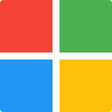
Microsoft PID Checker

BusyBox
Battery Mode
Vutog GPS Simulator

Aptana Studio
wkhtmltopdf