Key Remapper Windows向けのアプリ
- ATNSOFT による
- トライアル版
- 1.11.0.440
技術仕様
- タイトル
- Windows用のKey Remapper 1.11.0.440
- 必要条件
- Windows Vista
- Windows 7
- Windows 2000
- Windows 8.1
- Windows 10
- Windows 8
- Windows 2003
- 言語
- 日本語
- 利用可能な言語
- 英語
- スペイン語
- フランス語
- イタリア語
- 日本語
- オランダ語
- ロシア語
- ライセンス
- トライアル版
- 最新の更新
- 著者
- ATNSOFT
他の言語で利用可能なプログラム
Key Remapper Windows向けのアプリ
- ATNSOFT による
- トライアル版
- 1.11.0.440
変更ログ
Key Remapperのバージョン1.11.0.440に関する変更ログ情報はまだありません。出版社がこの情報を公開するのに時間がかかる場合がありますので、数日後にもう一度チェックして更新されたかどうかを確認した後、
アンケートにお答えいただけますか?
変更ログ情報に変更があった場合には、お客様からの連絡をお待ちしております!次に進みます。お問い合わせページ 当社にご連絡ください。
アプリを探索
関連ソフトウェア
Key Remapper
キーボードをキーレマッパーで効率化する
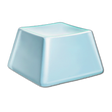
ATNSOFT Key Remapper
ATNSOFT’s Key Remapper allows the user to block and remap keys, mouse buttons and mouse wheel actions. For example, this Windows application can allow you to replace Caps-lock with ‘middle mouse button’ or another key, if it may be physically missing on your input devices. Key features include: Remaps keys, mouse button presses and the mouse wheel rotation. Replaces specific keys by key or mouse button combinations with modifiers. Block or disable keys, mouse buttons, mouse wheel rotation. Emulate double mouse button and key presses. Restrict blocking and remapping to specific programs or windows. Supports English, German, Spanish, French, Italian, Polish and Japanese languages. Thankfully the software does not affect or alter the scan codes originally stored in the registry and will not need the system to be restarted before applying the mapping changes. Overall, this program can provide a handy exchange of key functions if you need this due to preference or absence of a physical key. Key Remapper will remap virtually any keys and mouse functions that you desire.
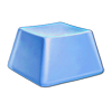
ATNSOFT Key Manager
ATNSOFTは、キーマネージャーアプリケーションは、キーとマウスの機能を再利用するように設計されたキーリマッパー製品のより機能的なバージョンであると言います。 ATNSOFT Key Managerでは、キーとマウスボタンの組み合わせとシーケンスを再マップすることもできます。また、ホットキーやその他のさまざまなリンクで開くことができるポップアップメニューの形式でアクションを表示します。 主な機能は次のとおりです。 キーまたはマウス機能を使用して、ショートカットを作成します。 コンピューターまたはモニターの電源、サウンド、スクリーンセーバーを管理します。 ユーザー定義のアクションのポップアップメニューを表示します。 強力なキーとマウスボタンの再定義およびブロックツール。 すぐに電子メールを作成するか、特定のWebページを開きます。 アプリケーションを起動するか、ファイル/フォルダーを開きます。 英語、ドイツ語、スペイン語、フランス語、イタリア語、ポーランド語、ポルトガル語、ポーランド語、日本語をサポートしています。 柔軟なインターフェース。 このプログラムでは、新しいキーの組み合わせを使用して、テキストの入力と貼り付け、Webサイト上のフォームへの即時入力、Webサイトの起動、プログラムの起動、電源設定の管理、音量の制御、レイアウトの変更を行うこともできます。 キーマネージャーのクリエイターは、キーボードとマウスに「新しい命」を与え、1日の仕事中に多くの時間と労力を節約できると言います。 Key Managerの柔軟なインターフェースのおかげで、さまざまなアクションも効率的に実行できます。 全体的に、ATNSOFT Key Managerプログラムは、Key Remapperダウンロードのより高度なバージョンです。キーを再利用できるだけでなく、一連の便利なショートカットを作成し、お気に入りのWebページやファイルをすばやく開くこともできます。
Product Key Decryptor
プロダクトキーデクリプター:紛失したプロダクトキーを見つける
EaseUS Partition Master Free
Partition Magicの代替として、EASEUS Partition Master Home Editionは無料のオールインワンパーティションソリューションおよびディスク管理ユーティリティです。パーティションの拡張(特にシステムドライブ用)、ディスク領域の管理、MBRおよびGUIDパーティションテーブル(GPT)ディスクのディスク領域不足の問題の解決を可能にします。 パーティションのサイズ変更/移動システムドライブを拡張するディスクとパーティションをコピーパーティションをマージ分割パーティション空き領域を再分配するダイナミックディスクの変換パーティションを回復する
Tera Term
Tera Term is an open source, free, software implemented, terminal emulator application. It can emulate different types of computer terminals, from DEC VT100 to DEC VT382, and it supports telnet, SSH 1 & 2 and serial port connections. It also has a built-in macro scripting language and some other useful plugins. Key features include: Automatically creates logs with unique log names. Supports SSH, standard telnet and serial ports. Supports dec/digital/vt terminal standards. Tera Term is a useful application, which allows the connection to any remote Telnet or SSH hosts. It sports a clean and crisp layout that is easy to work with. The application does not take a long time to wrap your head around and is also very light on system resources. So, if you need a free terminal emulator, which is easy to master and supports remote Telnet or SSH host connections then Tera Term is a good choice.
LINE
LINE allows you to share photos, videos, voice messages, contacts and your location information easily with your friends. You can get the latest news and special coupons for popular artists, celebrities,brands and TV shows. With LINE you can exchange free instant messages with friends whenever and wherever you like, with one-on-one messaging and group chats. LINE is available on all popular smartphone devices:iPhone, Android, Windows Phone, Blackberry and even on your PC. KEY FEATURES INCLUDE LINE Stickers: More fun and expressive chats, with over 10,000 stickers and emoticons. Timeline:Use Timeline to share texts, photos,videos, and stickers to exchange stories with your close friends. Snap Movie:Create top quality videos in just 10 seconds! You can add cool background music and share with friends. Add friends easily: Quickly add friends using the "Shake It!" function, a QR code, or a LINE ID. Looking for the Mac version of Line? Download it here.
Wifi Key Finder
Wifi キー ファインダー - Windows から Wifi キーを見つける方法を発見する
Adobe Flash Player
Adobe Flash Player is the high performance, lightweight, highly expressive client runtime that delivers powerful and consistent user experiences across major operating systems, browsers, and mobile devices. Adobe Flash Player is the choice of both individuals and organizations when it comes to a highly powerful and extremely adaptable multi-platform client runtime. Flash has many new features and continues to be the ubiquitous Web standard; this software is included with all major Web browsers. Adobe Flash Player supports several data formats including AMF, SWF, XML and JSON. The multimedia formats which are supported by Flash Player include .MP3, .FLV, .JPEG, .GIF, .PNG and .RTMP. Other supported features include accelerated graphics rendering, multi-thread video decoding and webcam support for StageVideo. Adobe Flash Player also enables greater privacy controls, utilizing protected HTTP Dynamic Streaming (HDS). Key features include: Advanced compression technology and multi-threaded video decoding provides High-quality, Low bandwidth video. Crisp artistic text, utilising an advanced text rendering engine. Stage 3D accelerated graphics rendering. Engaging Flash video, content and applications with full screen mode. Real-time dynamic effects consisting of numerous filters for Bevel, Glow, DropShadow, Blur, Displacement Map, Color Matrix, Convolution, Gradient Glow and Gradient Bevel. Blend modes, stroke enhancement and radial gradient. The versatility of Adobe Flash player is second to none, with animations that can incorporate both text and vector graphics. These animations typically do not take up large amounts of disk space and the contents of Flash animations can also be compressed to reduce their file sizes further. Adobe Flash Player is available across all major operating systems, tablets, smart phones and browsers, and it can deliver high quality digital content via a powerhouse package.
VMware Workstation Pro
There are numerous virtual environment provides on the market today, some put ease of use above functionality, other place integration above stability. VMware Workstation Pro is the easiest to use, the fastest and the most reliable app when it comes to evaluating a new OS, or new software apps and patches, in an isolated and safe virtualized environment. Key Features include: Powerful 3D Graphics - DirectX 10* and OpenGL 3.3 support. VMware Compatibility - Create one; Run anywhere on VMware software. vSphere and vCloud Air Support - Drag and drop VMs between environments. Restricted and Encrypted VMs - Protection and performance enhancements. Expiring Virtual Machines - Time-limited virtual machines. Latest Hardware Support - Broadwell and Haswell CPU support. Enterprise Quality Virtual Machines - 16 vCPUs, 8TB virtual disks, and 64GB memory. Enhanced IPv6 Support - IPv6-to-IPv4 NAT (6to4 and 4to6). Virtual Machine Video Memory - Up to 2GB. Enhanced Connectivity - USB 3.0, Bluetooth, HD audio, printers, and Skype support. High Resolution Displays - 4K UHD and QHD+ support. VMware Workstation Pro is a perfect choice for those of you who are a little skeptical about making the leap over to Windows 10. By utilizing an app like this, you'll get to try out all of Windows 10's new features in a safe sandboxed environment, without the need to install the OS natively. VMware Workstation Pro doesn't just support Microsofts OS, you can also install Linux VMs, including Ubuntu, Red Hat, Fedora, and lots of other distributions as well. Overall, Workstation Pro offers high performance, strong reliability, and cutting edge features that make it stand out from the crowd. The full version is a little pricey, but you do get what you pay for.

HandBrake 32-bit
With HandBrake you can successfully convert video from almost any format to a plethora of widely supported and up-to-date codecs. The free and open-source program is a GPL-licensed, multiplatform and multi-threaded DVD to MPEG-4 converter, available for Windows, Mac and Linux. HandBrake is not limited to DVDs, it will now accept practically any type of video as a source. Its latest version was launched in late 2018 and comes with a wealth of updates and fixed issues. As ever you can get started in seconds by choosing a profile optimised for your device and navigating this easy to use interface. Key features include: Title and chapter selection. Subtitle support (VobSub Closed Captions CCEA-608, SSA, SRT). Integrated bitrate calculator. Live static and video preview. Picture deinterlacing, cropping and scaling. Video filters and Grayscale encoding. Support for VFR and CFR. The open source video transcoder promises to offer a “simple, easy and fast” service as well as high-quality conversions. It is considered a great program to use if you want more choice or to tweak many basic and advanced options in order to improve encoding. Overall, the new and improved version of HandBrake offers a straightforward and results-driven approach. It can process most common multimedia files and any DVD or BluRay sources that do not contain any kind of copy protection. Further details and the latest news surrounding the program can be viewed on the software creator’s website.
Processing
Processingは、電子芸術およびビジュアルデザインコミュニティ向けに構築されたプログラミング言語および環境です。視覚的なコンテキスト内でコンピュータープログラミングの基礎を教え、ソフトウェアスケッチブックとして機能するように作成されました。 主な機能は次のとおりです。 2D、3D、またはPDF出力を備えたインタラクティブプログラム。 高速化された2Dおよび3DのOpenGL統合。 GNU / Linux、Mac OS X、およびWindows用のX-Platform。 100を超えるライブラリがコアソフトウェアを拡張します。 Processingは、柔軟なソフトウェアスケッチブックであり、視覚芸術のコンテキスト内でコーディングする方法を学習するための言語です。 Processingを学習とプロトタイピングに使用する何万人もの学生、アーティスト、デザイナー、研究者、愛好家がいます。 このソフトウェアは、インターネットに投稿され、他のアーティストやデザイナーと共有されるJavaアプレットをエクスポートします。