技術仕様
- タイトル
- Windows用のMicrosoft Visual Studio 2019
- 必要条件
- Windows 7
- Windows 11
- Windows Vista
- Windows XP
- Windows 8.1
- Windows 10
- Windows 8
- 言語
- 日本語
- 利用可能な言語
- チェコ語
- ドイツ語
- 英語
- スペイン語
- フランス語
- イタリア語
- 日本語
- 韓国語
- ポーランド語
- ポルトガル語
- ロシア語
- トルコ語
- 中国語
- ライセンス
- トライアル版
- 最新の更新
- 著者
- Microsoft
他の言語で利用可能なプログラム
変更ログ
Microsoft Visual Studioのバージョン2019に関する変更ログ情報はまだありません。出版社がこの情報を公開するのに時間がかかる場合がありますので、数日後にもう一度チェックして更新されたかどうかを確認した後、
アンケートにお答えいただけますか?
変更ログ情報に変更があった場合には、お客様からの連絡をお待ちしております!次に進みます。お問い合わせページ 当社にご連絡ください。
アプリを探索
関連ソフトウェア

ALZip
ALZip ファイル拡張子の簡単な説明
Visual Studio Code
強力で無料のコードエディター:Visual Studio Codeのレビュー
Microsoft Visual C++ 2005 SP1 Redistributable Package (x64)
Windows上のC++アプリケーションのための必須ランタイム

MSVCP140.DLL
Microsoft C ランタイム ライブラリ
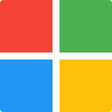
Microsoft PID Checker
無料の Microsoft プロダクト キー検証ツール
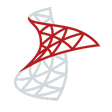
SQL Server 2019 Express Edition
SQL Server 2008 Express Editionは、無料で使いやすく、軽量で、埋め込み可能なバージョンのSQL Server 2008です。無料でダウンロード、再配布、埋め込みが無料で、新しい開発者がすぐに使用できます。 SQL Server 2008 Express Editionには次の利点があります。 ダウンロードとインストールが高速:コンパクトなダウンロードで、わずか20分で起動して実行できます。 管理の簡素化:データベースを自動的に調整して、最適なパフォーマンスを実現します。便利なように、Microsoft Updateを使用して最新のパッチと更新を自動的に受信し、高度なセキュリティと最新の機能を有効にすることができます。 無料の管理ツール:SQL Server Management Studio: SQL Server Expressの簡単で効率的な管理ツールであるSQL Server Management Studio Expressをダウンロードできます。 SQL Server Management Studioを使用すると、すべてのSQL Server 2008エディションで一貫した管理エクスペリエンスを享受できます。 Visual Studio Express Editionとのシームレスな統合。 簡単な展開: XCopyおよびClickOnce展開を使用して、SQL Server Expressデータベースを別のコンピューターまたはホストサーバーに簡単に移動またはコピーします。

Python Tools for Visual Studio
Python Tools for Visual Studio, or PTVS as it is more commonly known, is an open-source plug-in for Visual Studio that supports programming with the Python language. Key Features include: Supports IntelliSense editing. Interactive REPL’s with support for IPython. Microsoft Azure deployment support. Cross platform debugging support. Cross language debugging support. Python Tools for Visual Studio allows you to turn Visual Studio into a Python IDE. It supports IronPython, CPython, IPython, editing, profiling, browsing, IntelliSense,remote Linux/MacOS debugging, mixed Python/C++ debugging, and web development with frameworks such as Django. Python Tools for Visual Studio allows you to use an existing Python interpreter, such as CPython, IronPython, PyPy. It supports a broad range of features from editing with IntelliSense to interactive debugging, profiling, interactive REPLs with support for IPython, cross-platform and cross-language debugging support, and deployment to Microsoft Azure.

vcruntime140.dll
スタートアップの問題を解決するための無料のソリューション

Microsoft Windows SDK for Windows 7 and .NET Framework 4
This SDK provides tools, compilers, headers, libraries, code samples, and a new help system that developers can use to create applications that run on Microsoft Windows 7. The SDK can be used to write applications using the native (Win32/COM) or managed (.NET Framework) programming model. Supported operating systems include: Windows 7, Windows Server 2003 R2 Standard Edition (32-bit x86), Windows Server 2003 R2 Standard x64 Edition , Windows Server 2008, Windows Server 2008 R2, Windows Vista, Windows XP Service Pack 3. This SDK can be installed on and/or used to create applications for platform chipsets X86, X64, and Itanium. .NET Framework: Create applications that target .NET Framework versions 2.0, 3.0, 3.5, 4. For Visual Studio you can use this SDK with Visual Studio versions 2005, 2008, and 2010, including Express editions. It is worth noting that not all features work with all versions of Visual Studio.

Visual C++ Redistributable Packages for Visual Studio 2013
Visual C ++再頒布可能パッケージは、Visual Studio 2013がインストールされていないコンピューターに、Visual Studio 2013を使用して開発されたアプリを実行するために必要なランタイムコンポーネントをインストールします。 このパッケージは、Cランタイム(CRT)、標準C ++、ATL、MFC、C ++ AMP、およびOpenMPのライブラリのランタイムコンポーネントをインストールします。 サポートされているオペレーティングシステム:Windows 7 Service Pack 1、Windows 8、Windows 8.1、Windows Server 2003、Windows Server 2008 R2 SP1、Windows Server 2008 Service Pack 2、Windows Server 2012、Windows Server 2012 R2、Windows Vista Service Pack 2、Windows XP 。 ハードウェア要件: 900 MHz以上のプロセッサ。 512 MBのRAM。 50 MBのハードディスク空き容量。 5400 RPMのハードドライブ。 1024 x 768以上のディスプレイ解像度で動作するDirectX 9対応のビデオカード。
Microsoft Small Basic
初心者向け Microsoft Small Basic の紹介

MultiPack Visual C++ Installer
無料の Visual C++ インストーラー
最新更新
K-Lite Codec Pack
K-Lite コーディング ソフトウェア - どの程度優れているか?
CPU-Z Portable
CPU-Z ポータブル:システムの主要なデバイスに関する情報を取得します。
EasyUEFI
EasyUEFI を焼き付けて数分でコンピュータを起動する
Opentrack
Opentrack - 無料でコンピューターを記録する
SMPlayer for Windows
Windows用SMPlayer:包括的なマルチメディアツール
Beekeeper Studio
Beekeeper Studio SQLクライアントのレビュー
Another Crabs Treasure
挑戦的な水中冒険に飛び込もう
JS8Call
JS8Call: アマチュア無線のための効率的なメッセージング
CDRoller
CDおよびDVD回復のための包括的なツール
Rogue Tactics
魅力的な戦術的ローグライク体験
SimpleVideoCutter
Windows ムービー メーカーの使用方法

eFootball PES 2020
サッカーシミュレーションゲーム