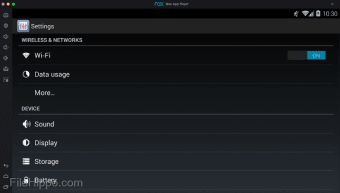スクリーンショット
Nox App Player for Mac is a free Android operating system emulator, that allows you to run Android apps on your Apple machine. A separate PC version is also available.
Made by Bignox, Nox App Player for Mac works by creating a virtual Android tablet on your desktop. This of course means that you can enjoy Android apps and games with the benefit of a bigger screen, better hardware performance and easier controls.
Users can modify player settings, including creating custom skins and even assigning CPU resources. Want to use a gamepad or joystick? No problem – you can easily map game commands to one of these peripherals. Another cool feature is that you can log-in on multiple accounts simultaneously.
Key features include:
- A simple interface that makes the app easy to use.
- Intuitive keyboard mapping for app and game controls.
- Support for multiple control devices.
- A stable and reliable platform.
- Based on Android 4.4.2.
Tips for downloading to your Mac:
- Due to the file size of this version, it will take some time to install on your Mac.
- Once the Nox App is installed on your Mac, launch it using the shortcut created on the desktop or just search for Nox App Player in ‘Programs’.
- After launching Nox App Player, you need to sign-up using a Google account.
- Finally, launch the Google Play Store on your Nox App Player Mac version and start downloading your favourite Android apps and games and enjoy!
With more than a million users worldwide, the appeal of Nox App Player to gamers is clear to see.
Looking for the Windows version of NOX App Player for Mac? Download Here
PLEASE NOTE: Nox App Player does not work on Parallels Desktop for Mac.