技術仕様
- タイトル
- Windows用のWindows 7 Logon Background Changer 1.5.2.0
- 必要条件
- Windows 11
- 言語
- 利用可能な言語
- 英語
- ライセンス
- 無料
- 最新の更新
- 著者
- Julien Manici
- SHA-1
dd904b7e6884035a1320682f14476ef981644cae
- ファイル名
- Win7LogonBackgroundChanger_1_5_2.zip
他の言語で利用可能なプログラム
- 下载 Windows 7 Logon Background Changer
- Télécharger Windows 7 Logon Background Changer
- Descargar Windows 7 Logon Background Changer
- Scaricare Windows 7 Logon Background Changer
- Pobierz Windows 7 Logon Background Changer
- Windows 7 Logon Background Changer download
- Windows 7 Logon Background Changer herunterladen
変更ログ
Windows 7 Logon Background Changerのバージョン1.5.2.0に関する変更ログ情報はまだありません。出版社がこの情報を公開するのに時間がかかる場合がありますので、数日後にもう一度チェックして更新されたかどうかを確認した後、
アンケートにお答えいただけますか?
変更ログ情報に変更があった場合には、お客様からの連絡をお待ちしております!次に進みます。お問い合わせページ 当社にご連絡ください。
アプリを探索
関連ソフトウェア
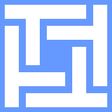
Technitium MAC Address Changer
Technitium MACアドレスチェンジャーを使用すると、NICの製造元またはそのドライバーに関係なく、ネットワークインターフェイスカード(NIC)のメディアアクセス制御(MAC)アドレスを変更できます。 このアプリは非常にシンプルなユーザーインターフェイスを備えており、マシン内の各NICに関する豊富な情報を提供します。すべてのNICには、製造元によって回路内にハードコーディングされたMACアドレスがあります。このハードコードされたMACアドレスは、Windowsドライバーがイーサネットネットワーク(LAN)にアクセスするために使用します。 Technitium MACアドレスチェンジャーのツールは、NICに新しいMACアドレスを設定し、元のハードコードされたMACアドレスをバイパスすることができます。 主な機能: インターネットプロトコルv6(IPv6)のサポート。 自動更新。 ネットワークカードベンダーリストを更新します。 コマンドラインオプション。 インターフェイスは適切に構成されており、3つのタブがあります。すべてのタブで、ネットワークアダプターのMACアドレスだけでなく、IPアドレスやその他のネットワーク設定も完全に制御できます。 「情報」タブには、現在の接続、デバイス、ハードウェア、構成ID、TCP / IPv4およびTCP / IPv6の現在のステータス、元のMACアドレス、アクティブなMACアドレスが表示されます。ウィンドウの下部領域は、MACアドレスをランダムに生成されたもの、または作成したものに変更するために使用されます。ここから、ネットワーク接続を自動的に再起動して、変更を適用できます。 全体として、Technitium MAC Address Changerは効率的なツールです。使いやすいインターフェースと、ネットワークをより詳細に制御できる他のユーティリティがいくつかあります。
Starter Background Changer
Windows 7 Starter Background Changer のレビュー
AV Voice Changer Software Diamond
AV Voice Changer Software Diamond is a great piece of voice manipulation software, that works both in real-time and from recordings, allowing you to do almost anything with your voice. It is the latest edition in the voice changer series, offering a full set of advanced features to help you take your voice editing to the next level. AV Voice Changer Software Diamond unlocks more advanced voice morphing features, including pitch control, voice beautifying, vowel enhancer and improved sound quality. It also allows you to change your voice in real-time, with compatibility for Skype, Twitch, Discord, and more. Key features include: Pitch-timbre controls. Change voice in real-time. Preset voice settings. 30 voice effects. 70 background effects. 40 audio effects. Audio player and recorder. Voice-over editor. Parody maker. Voice analyzer. Hot keys. File morpher. Voice beautifying. Vowel enhancer. Improved sound quality and noise reduction. AV Voice Changer Software Diamond includes voice-over capabilities, and is great for making a whole range of YouTube videos. It includes over 100 'nickvoices' (inspired by the term 'nickname') to use with any online nickname and personality, and you can use the built-in hotkey support to quickly change between nickvoices. This means you can produce some great voiceovers and videos with powerful voice effects to take your video editing to the next level. AV Voice Changer Software Diamond gives you the ability to analyze the four fundamental characteristics of voices: harmony, brightness, pitch and score. You can also use the parody mixer to create a new parody voice, by altering these four components. AV Voice Changer Software Diamond also includes access to the large and ever-growing library of voice and sound effect packs. Overall, AV Voice Changer Software Diamond is a great piece of voice-changing software that includes advanced voice manipulation capabilities. The diamond edition unlocks all the features of the AV Voice Changer software series, and gives free access to a huge library of add-on voice and sound effect packs. Find the standard version here. Find the gold version here.
LINE
LINE allows you to share photos, videos, voice messages, contacts and your location information easily with your friends. You can get the latest news and special coupons for popular artists, celebrities,brands and TV shows. With LINE you can exchange free instant messages with friends whenever and wherever you like, with one-on-one messaging and group chats. LINE is available on all popular smartphone devices:iPhone, Android, Windows Phone, Blackberry and even on your PC. KEY FEATURES INCLUDE LINE Stickers: More fun and expressive chats, with over 10,000 stickers and emoticons. Timeline:Use Timeline to share texts, photos,videos, and stickers to exchange stories with your close friends. Snap Movie:Create top quality videos in just 10 seconds! You can add cool background music and share with friends. Add friends easily: Quickly add friends using the "Shake It!" function, a QR code, or a LINE ID. Looking for the Mac version of Line? Download it here.
Windows 10 Login Background Changer
コンピュータの外観を変更する
EaseUS Partition Master Free
Partition Magicの代替として、EASEUS Partition Master Home Editionは無料のオールインワンパーティションソリューションおよびディスク管理ユーティリティです。パーティションの拡張(特にシステムドライブ用)、ディスク領域の管理、MBRおよびGUIDパーティションテーブル(GPT)ディスクのディスク領域不足の問題の解決を可能にします。 パーティションのサイズ変更/移動システムドライブを拡張するディスクとパーティションをコピーパーティションをマージ分割パーティション空き領域を再分配するダイナミックディスクの変換パーティションを回復する
Photo Cut Paste : Background Changer
Windows用の無料アプリ、Photo Cool Appsによる。
Windows 7 Logon Screen Editor
Windows 7 ログオン画面エディター
QuickTime Player
AppleのQuickTime Playerを使用すると、QuickTimeムービーファイル(.mov)や、オーディオ、静止画像、グラフィックス、仮想現実(VR)ムービーなど、他の多くのファイル形式を再生できます。 新しいQuickTime Playerは、鮮明な品質を提供するだけでなく、シンプルなインターフェイスで使いやすいアプリです。ネットワークストリーミングコンテンツのQuickTime Playerの設定は必要ありません。代わりに、QuickTime Playerはシステムの接続速度を自動的に決定し、利用可能な帯域幅の量に対して可能な限り最高品質のストリームを選択します。 QuickTime Playerは、何らかの理由でストリーミングビデオの視聴中に接続が失われた場合に、再生を再開するように自動的に設定されます。 主な機能は次のとおりです。 3GPPおよび3GPP2ファイルの再生 MPEG-4ビデオ、H.264、AACオーディオ、インスタントオンメディアの再生使いやすいコントロール。 強化されたインターフェース。 低音と高音のコントロール。 バランス制御。 ストリーミングメディアのサポート。 映画のお気に入りを保存する機能。 VRおよびインタラクティブコンテンツを表示する機能。 H.264ビデオ。 マルチチャンネルオーディオの再生。 ライブサイズ変更。 新しい再生機能。 ゼロ構成ストリーミング。 注:QuickTime Playerは、Windows 10の専用インストーラーをまだサポートしていません(ただし、QuickTime Player 7.7がインストールされている以前のバージョンのWindowsからアップグレードする場合は、引き続き動作します)。
Windows 7 branding changer
Windows 7のログイン体験をカスタマイズする
Rufus
Rufusは小さなユーティリティで、USBキーやペンドライブ、メモリスティックなどの起動可能なUSBフラッシュドライブをフォーマットおよび作成できます。 Rufusは、次のシナリオで役立ちます。 Windows、Linux、およびUEFI用の起動可能なISOからUSBインストールメディアを作成する必要がある場合。 OSがインストールされていないシステムで作業する必要がある場合。 BIOSまたはその他のファームウェアをDOSからフラッシュする必要がある場合。 低レベルのユーティリティを実行する必要がある場合。 Rufusは次の* ISOで動作します:Arch Linux、Archbang、BartPE / pebuilder、CentOS、Damn Small Linux、Fedora、FreeDOS、Gentoo、gNewSense、Hiren's Boot CD、LiveXP、Knoppix、Kubuntu、Linux Mint、NT Password Registry Editor、 OpenSUSE、Parted Magic、Slackware、Tails、Trinity Rescue Kit、Ubuntu、Ultimate Boot CD、Windows XP(SP2以降)、Windows Server 2003 R2、Windows Vista、Windows 7、Windows 8。 *このリストは完全ではありません。 サポートされている言語は次のとおりです。インドネシア語、マレーシア語、セシュティナ、ダンスク、ドイツ語、英語、スペイン語、フランス語、フルバツキー、イタリア語、ラトヴィエシュ、リエトゥビウ、マジャール、オランダ、ノルスク、ポルスキ、ポルトガル、ポルトガル、スロヴェンスキー、スロベンツキー、スロヴェンスキーSrpski、Suomi、Svenska、Türkçe。
Weather Desktop Background Changer
デスクトップの壁紙で天気をチェックしてください。