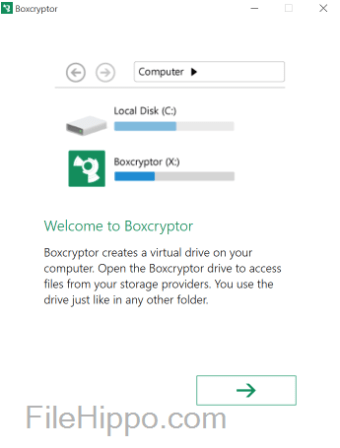Cloud storage is all the rage these days. From Box to Yandex and everything in between, it seems as though everyone has jumped on board with storing their data in a cloud environment. Everyone except the ultra security conscious, that is. If you categorize yourself in that bracket, then you should definitely check out Boxcryptor.
More and more people are getting to grips with extra levels of security in ‘secure’ applications and services. Boxcryptor is a next-gen 'on disk' encryption tool that aims to do just that.
The service works by taking files that are stored in cloud locations and it encrypts them using AES-256 and RSA encryption algorithms to secure the data. To set up Boxcryptor, simply install the app, choose which cloud platforms to encrypt and select filename encryption (not available in the free version). As soon as any new files are stored on the Boxcryptor drive, they are automatically encrypted. To encrypt any existing files, just right click on the files in Explorer or Finder and enable encryption. To unlock the Boxcryptor folder and view your files, all you have to do is simply run the BoxCryptor app, navigate to the encrypted folder and enter your password.
広告
Boxcryptor supports almost all cloud storage providers: Google Drive, One Drive, One Drive Business, Dropbox, Box, Amazon S3, CloudMe, iCloud, SugarSync, and Yandex to name a few.